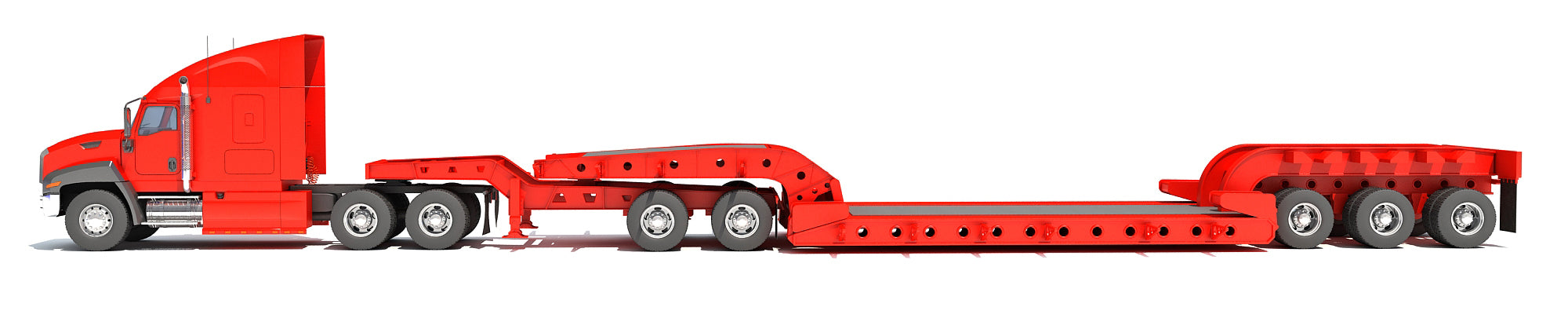
There are many 3D Computer graphics software used in various manners in games, architectures, movies, and many other fields. You can make different designs with the 3D software from small and simple designs to large lifelike, surreal environments and even designs that can be printed with 3D printing technologies. We know there are a lot of people interested in these technologies, and we've compiled a list of the top 5 3D Computer Graphics Software that you can use to make stunning and beautiful designs as you wish. However, before we go into the list of the top app, let's look at the requirements for your PC to run these graphics software.
PC Requirements for running 3D software
Running a 3D software on your Personal Computer requires some generous amount of juice power on your PC. To build and render high-quality 3D designs is a complex process for the PC and the recommended PCs for such purposes are always high-end and very powerful. To comfortably run 3D computer graphics software on your PC, and to build and render your designs or creation in high qualities, we recommend you have a PC with 8GB of ram at the least. Also, ensure that your CPU and GPU speed are topnotch as speed is a veritable part of rendering 3D images. Also, ensure you have enough disk space on your device to save your files after creation as they come usually in heavy sizes.
Even on fast PCs, rendering 3D designs will require some wait time for you, therefore using a device that's not fast can become irritatingly sluggish. When making a PC choice for 3D modelling and design, think functionality and speed.
The top 3D Computer Graphics Software
Now that you know the basic requirements for running a 3D software and rendering your 3D designs, the next thing to do is to go on and get the graphics software itself. We have compiled for you, a list of the top software that does the work of 3D modelling and designing very efficiently.
Wings 3D
Free and Open-source software. Wings 3D is suitable for simple, low to mid-polygon objects more than large designs and animations. It is a very good tool for beginners and allows you to export your project to other tools like blender if there's a need for you to go further with your designs.
Wing 3D opens up to a blank page where you can add objects by right-clicking and selecting your choice from the menu. You can easily select, rotate, and move your objects as you work on them.
You can stretch, split, combine and manipulate your objects with ease on the Wings 3D platform. It is a software that you can learn to use in a very short while. There are loads of online tutorial, texts, and YouTube videos that you can use to learn the working of this 3D software. It is definitely a good place to start your 3D journey.
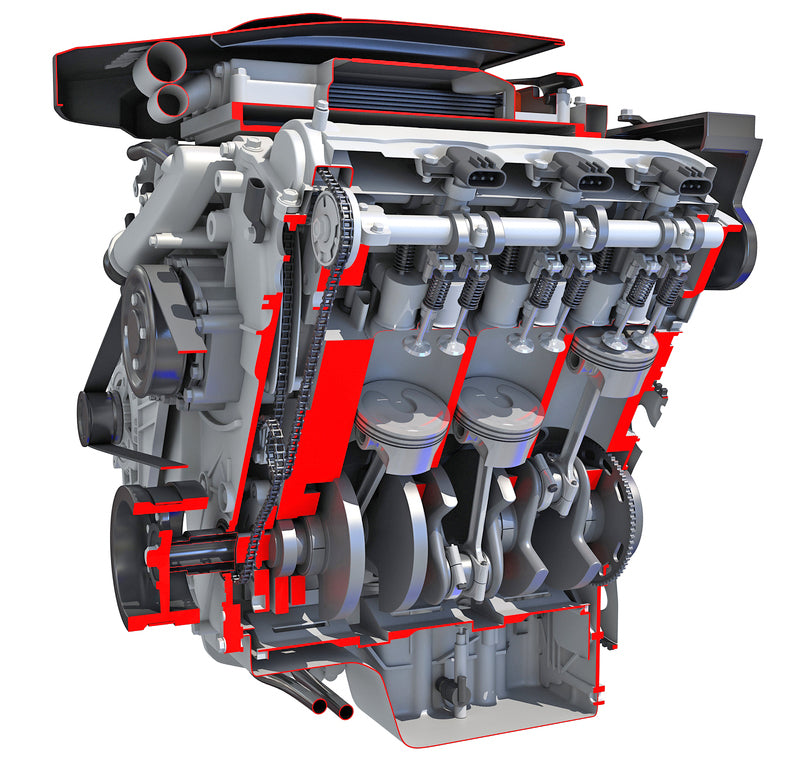
Pros of the Wings 3D software
Cons of Wings 3D
The cons aside, Wings 3D is a lovely software that's worthy of your time. Also, because it is free and open-source, it is the right idea for amateurs and beginners.
Blender
Arguably one of the most popular 3D computer graphic software of today. Blender, once a basic alternative to other top choices, of recent has become a top choice itself. With a new slick and intuitive User Interface, coupled with fresh, cool newly added features, Blender has created a space for itself.
Blender has an informative main screen that gives you a basic knowledge about various things on the software. The work interface is quite readable, albeit a bit crowded, and you can't get lost there. You can easily move your objects around and manipulate them as you wish, but more advanced options might need you to become more adept at using the software.
Unlike Wings 3D, Blender doesn't come with a tutorial built-in, but it has a comprehensive online manual. If you would prefer YouTube explainer and tutorial videos, there are a host of them that you can watch to get familiar with the software and its use.
Although Blender might not come off easy-to-use as a beginner, with constant practice and use, you'll get the hang of it, and it'll become more straightforward from then on. You can do quite a lot more manipulation with Blender. Create complex objects, merge, split and so on. Large designs and animations etc. Blender is a big tool of 3D design and modelling.
Pros of Blender
Cons of the Blender 3D computer graphics software
Blender is a very useful tool despite the level of proficiency required to use it. It is embraced by a lot of pro designers. It is free to use but has an optional Blender Cloud service that is available at $11.50 monthly. The Blender Cloud subscription comes with tutorials and other options to get the user well situated with the software. If you love challenges regardless of being an amateur, Blender will ensure you build your skills fast enough.
Modo
This is another tool of 3D modelling and animation that's very popular among developers. Like Blender, using Modo requires some level of proficiency (even more than that of Blender).
There are, however, tutorials on the software at a cost(rather expensive), and also YouTube tutorials from other pro users of the software. The User Interface is very busy but easy to understand and navigate, and the icons are large enough with proper descriptions.
Pros of Modo
Cons:
The Modo 3D graphics software is a good choice if you know how to navigate the tools and allows for a lot of manipulations, rendering and animation. It is a very powerful tool, overlooking the high cost of procuring.
ZBrush
This software could easily pass as a more complex version of the Wings 3D software. It allows you to manipulate and control 3D objects with relative ease and can handle high-resolution objects.
There are tutorials available for using the app and a lot of pf demo objects as well. The software also allows users to switch between 3D and 2D modes.
Pros of the ZBrush software
Cons of ZBrush
ZBrush is very useful and powerful, and with proper proficiency, there's a lot you can learn. If you can overlook the cost, ZBrush is a decent software for your 3D graphics building and rendering.
Maya
This is another big name in the 3D world and is popular among the movie and gaming industries. It is highly customizable, allows for custom AI, Python and Mel. For professionals, Maya is a blessing and a gift. The scripting language of Maya, Mel is very powerful and has a lot of automating tasks and options. It allows for animations, and you can render your designs with Arnold (its free rendering tool).
Pros of Maya
Cons of Maya
Maya is one of the best tools available for 3D modelling and design, and despite its cost, there is a trial version that you can download for free to try out the app.
3D models have become an integral part of the 21st century and will continue to exist. The above computer graphics software are nice places to start.