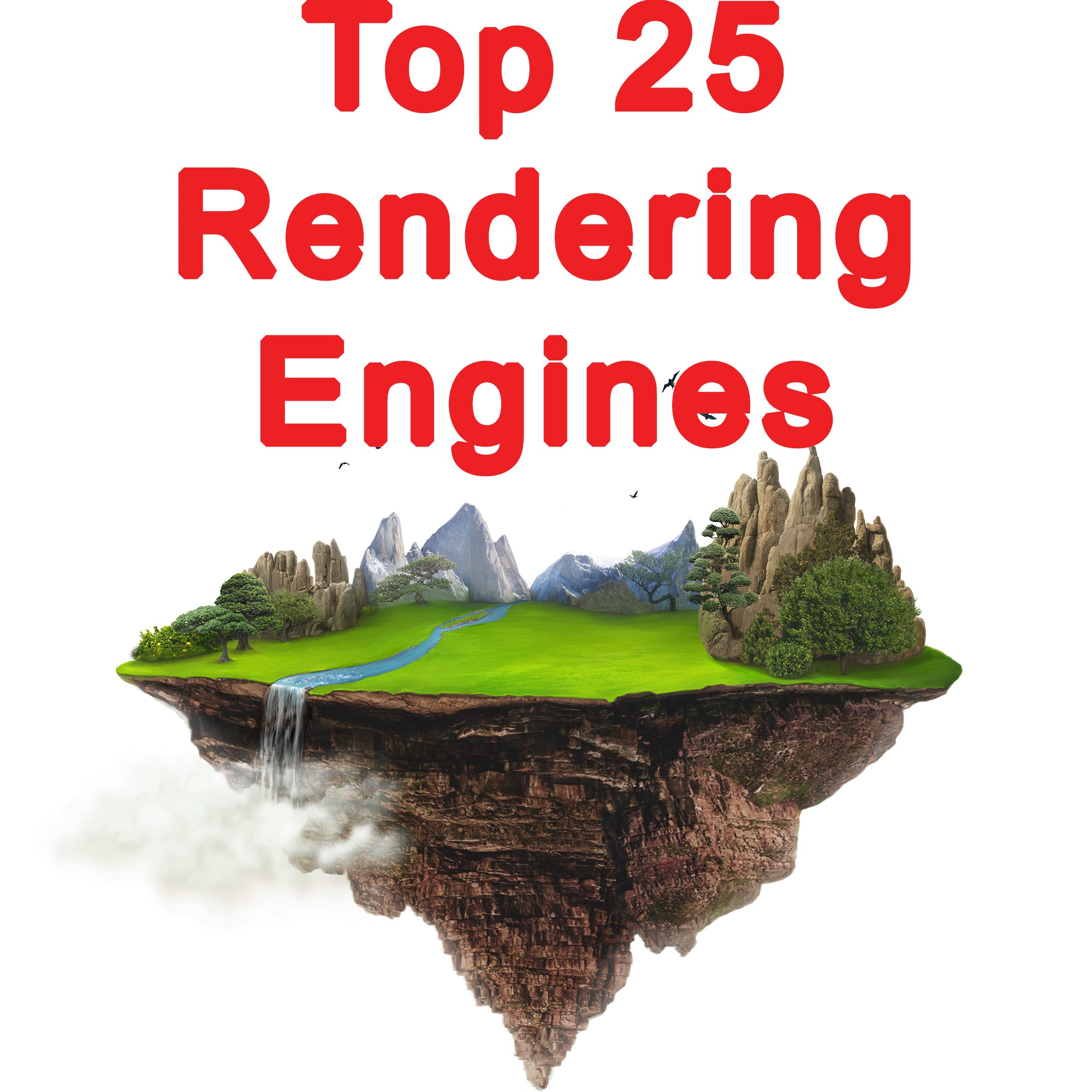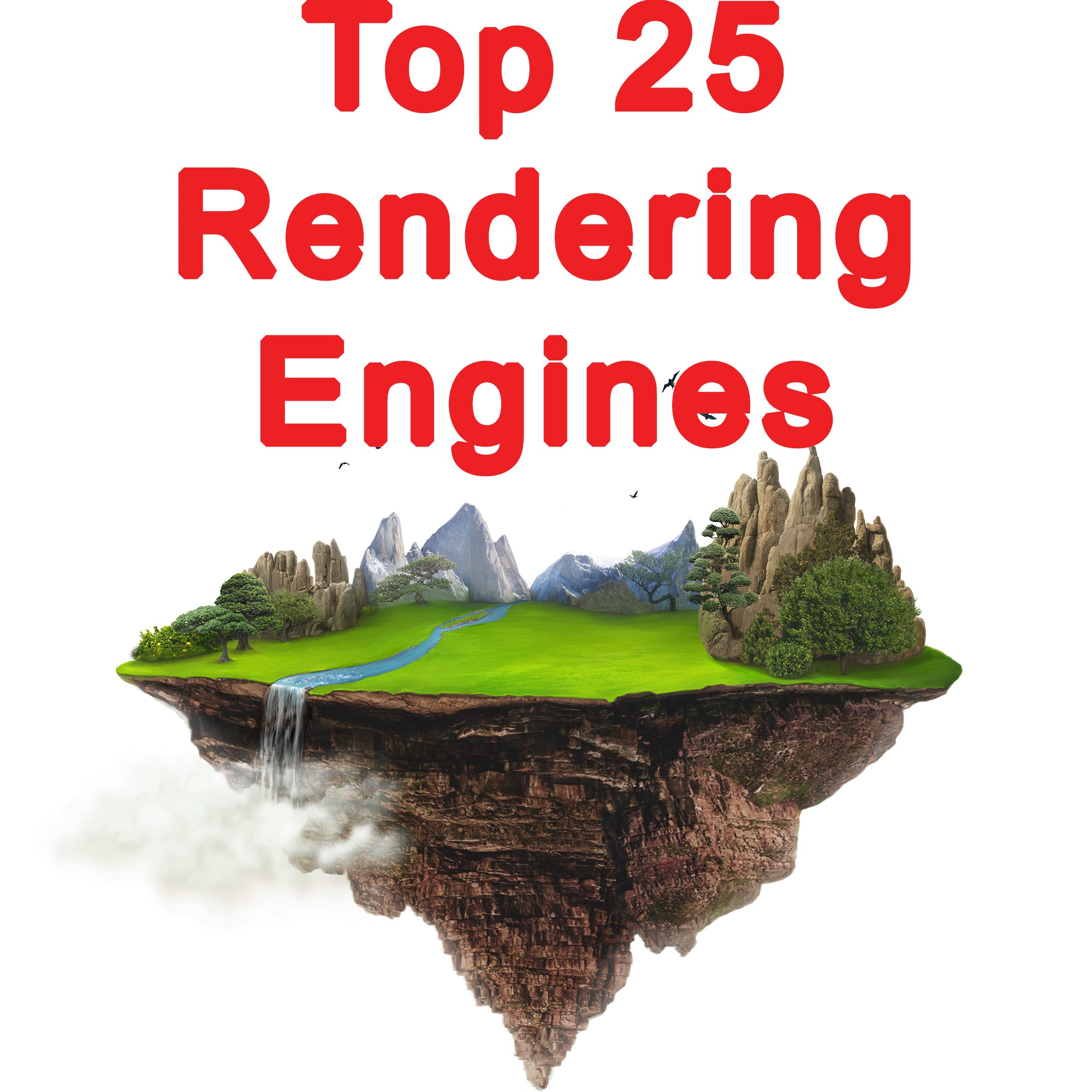
To make 3DS Max even better, there are a number of rendering software that can be used together with it. The varoius software come with a number of great features that make them good as rendering tools. They include the following:
-
Arnold. Here is the number one tool for supporting 3DS Max rendering functionality. It is fast, uses very little hard drive memory, and has an accessible physically-based raytracer.
-
V-Ray. As the second-best rendering solution for 3DS Max, this tool can be used for design jobs in the media, automotive design, entertainment, film, VFX, architecture, and other industries.
-
Corona. In 3DS Max, Corona is integrated to make rendering easier. As such, it works very well when it comes to producing photorealistic visual effects for films.
-
Indigo. This photorealistic and physically-based renderer is used to create light simulations for the best-possible image realism. The assets produced in 3DS Max, therefore, look much better.
-
Krakatoa. This is one of the best 3DS Max tools for particle caching. Thus, you will be able to different versions of the same animation or simulation. You couldn’t ask for a better tool.
-
Final Render. If you are an advanced user seeking the best in terms of flexibility and quality of work done using 3DS Max, then this is an option you cannot avoid. Apart from being great for mainstream user, it also allows for seamless integration.
-
FinalToon. To get the best cartoon rendering results in 3DS Max, FinalToon is a very good tool. It is a fully-integrated tool that support’s the native features of 3DS Max.
-
Arion. This highly-optimized tool is all you need for a solid and stable workflow. It is best used for light simulations due to the overzealous way it goes about delivering the best results.
-
Maxwell. It is this tool that has the ability to simulate light just like it works in the real world. That’s perhaps why it is a preferred tool for 3DS Max.
-
Redshift. To make it a better renderer, Redshift is GPU-accelerated software that gives you the best when it comes to control, speed, and flexibility.
-
FStorm. Here is another unbiased 3DS Max GPU renderer that’s also scalable, due to the ability to simultaneously work with multiple GPUs.
-
Octane. Using your computer’s video card, Octane provides extremely quick photorealistic results. Thus you can create the best work using 3DS Max as fast as possible.
-
Quicksilver. As a 3DS Max renderer, QuickSilver is fast and efficient. It combines the CPU and GPU to accelerate any type of rendering work you might be having.
-
Art. You can enhance you 3DS Max rendering capabilities by taking advantage of the skeleton-based and surface-based modelling tools provides by Art Illusion.
-
Thea Render. This high-quality renderer utilizes state-of-the-art techniques based on the unbiased, GPU or photorealistic modes. Although it has a standalone studio, it works best with 3DS Max.
-
Scanline. If you intend to render scenes in terms of a succession of scanlines generated from up downwards, this is the tool for you.
-
FurryBall. To give you fast rendering results, FurryBall works with the GPU and not the CPU. It works best for producing feature movie animations, VFX, and CGI animated movies.
-
Appleseed. This open-source rendering engine is a physically-based tool for illumination rendering in visual effects and animations.
-
Centileo. Here is another photorealistic 3DS Max rendering software of large amounts of 3D content on a regular laptop or desktop computer.
-
I-ray. This physically-based rendering tool is good for generating photorealistic imagery and has the ability to simulate the physical behavior of several materials and light.
-
Cycles. This open-source rendering software works as a plugin for 3DS Max. It can be used for object settings, scene settings, and GPU rendering.
-
Radeon Pro Render. This is an AMD built-in tool that makes it better for professionals to produce the best photorealistic images. It works using both the CPU and GPU. The camera and material system is physically-based for the best caustics and illuminations.
-
NOX. As an open-source standalone renderer, NOX is physically accurate and provides the best results for 3DS Max users. Need we say that one of the tools that give good results?
-
MentalRay. If you are looking for a software that incorporates an array of great features for the highest performance possible when it comes to 3D rendering, try MentalRay. It enhances the look of 3DS Max assets using advanced forms of ray-tracing techniques.
-
Brazil R/S. as a 3DS Max software, Brazil R/S can be used for creating feature films, games, and visual effects. It is made both in a free version as well as a paid-for alternative. Using its features, you should be able to get the best assets.
How we prepare and render our 3d models.