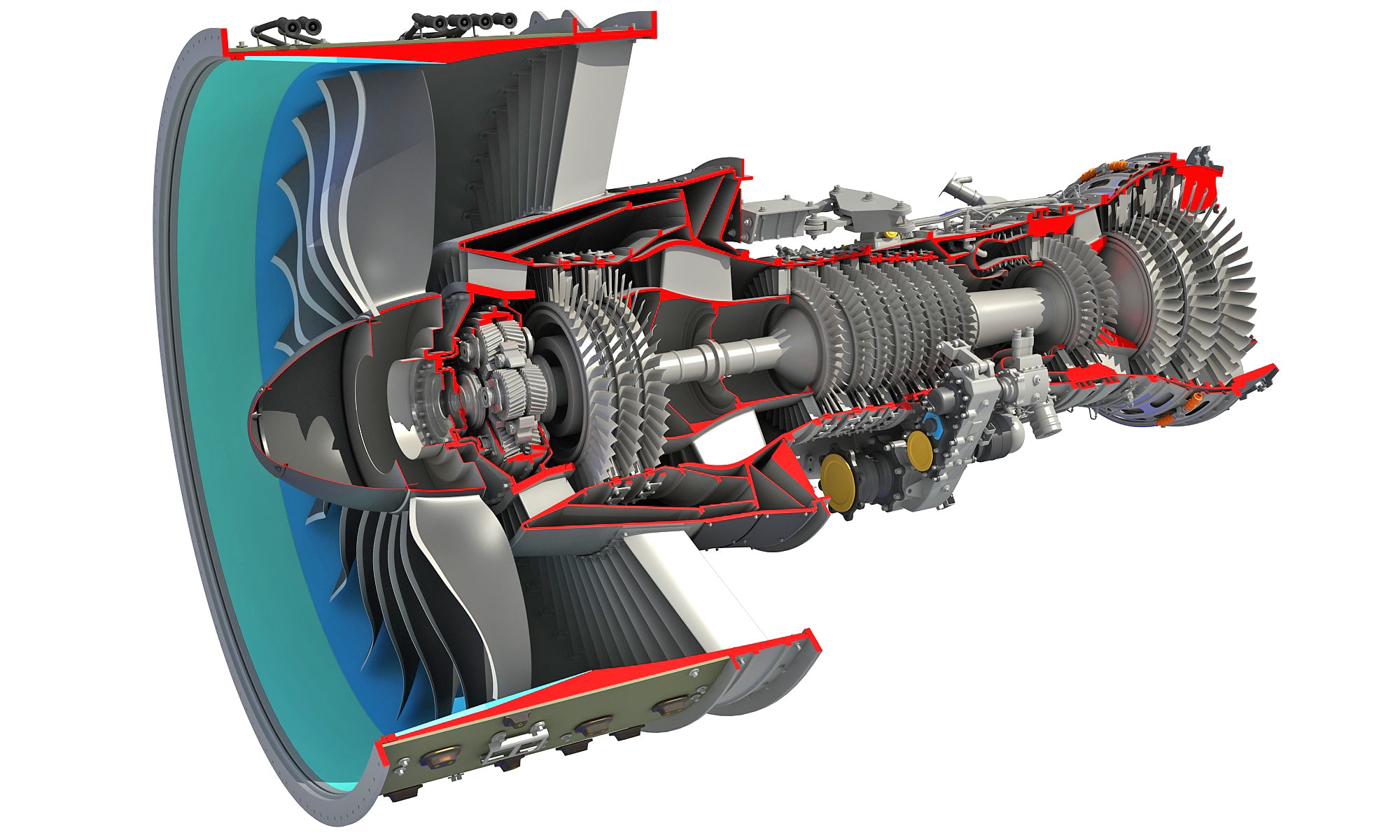
MODO
Modo is useful for a different form of creative production. Whether your aim is the creation of innovative designs for products, advertising images and videos, movies and TV show contents, addictive real-time experiences and so on, you've got Modo for yourself. It has a lot of tools and features that make it easy for 3D artists to confidently bring their ideas to materialization. Modo is comfortably and unarguably one of the best modelling software available in the market today. The Navigation keys and hotkeys on Modo are very easy to use on both PC and tablet. The Program is highly customizable and allows users to employ their unique style of working. The Modo 3D computer graphics software also has one of the best native rendering programs that's seamless and works perfectly.
Unlike most recent 3D software that allows texturing of objects with the use of nodes, Modo doesn't hold its fort in this regard. Also, the program can be clunky at times with textures and makes it fall behind in that aspect against similar apps. The Animation toolsets of Modo is interior to that of industry giants like Maya and others, but it is not a bad choice in itself.
FEATURES OF MODO
The Modo software has quite a subscription cost that's on the high side at $600/year. In comparison to other programs, however, Modo is quite cheaper. The development team also offer the software to students and institutions for $156 and $188 which is a highly considerate price.
There are a lot of tutorials and guides by the development team and other users that can be sourced from YouTube and on the Facebook community of the program. This availability of guides makes it easy to learn and get good with the software.
The Modelling aspect of Modo is excellent and topnotch. It stays right on top with the best modelling apps available in the market. It has MeshFusion, Opology pen and other useful tools that ease the modelling process.
Other amazing features include texturing and shading, rendering, awesome and useful plugins, rigging and animation among others.
3DS MAX DESIGN

3ds Max Design is another design software by Autodesk. The program is web-based and it is used in the gaming industry, films and TV, product prototyping, as well as animation. Whether you're a personal user, small business, or a large enterprise, 3ds Max will do a great modelling job for you and your clients. It can easily render high-definition 3D objects like characters, infrastructures and scenes. The animation tool allows for easy manipulation of scenarios to your taste. The app has a rich library of 3-D contents, and can also be used for making printable 3D models. The 3ds Max design app has an Open-source API which makes the integration of other apps an easy feat to achieve. The end result of this program's modelling, rendering and animation are topnotch and professional. It is mind-blowingly powerful and awesome in comparison to a lot of other similar products.
The downside of the program is the complexity of usability which can be reduced with constant practice and use. Also, it has a high production and modelling time which might not be good when you need to do a quick 3d modelling.
FEATURES OF AUTODESK 3DS MAX
Max Creation Graph Controllers, Rendering in A360, Motion Paths, 3D Animation and Dynamics,
Particle Flow Effects, MAX to LMV, 3ds Max Fluids,
Live Link with Stingray Game Engine, Character Animation and Rigging Tools, Simple Simulation Data Import, 3D Rendering,
Improved ActiveShade Rendering, Physical Camera, Arnold for 3ds Max, Smart Asset Packaging, General Animation Tools,
Autodesk Raytracer Renderer (ART), UI, Workflow, and Pipeline
Scene Converter, Asset Library, Geodesic Voxel and Heatmap Skinning, Customizable Workspaces, Spline Workflows
Improved Pipeline Tools Integration, High DPI Display Support
Hair and Fur Modifier, 3D Modeling, Texturing, and Effects
Mesh and Surface Modeling, Texture Assignment and Editing
Data Channel Modifier, Blended Box Map
Comparing 3ds Max Design vs Modo
Star rating
3ds Max Design: 4.2 out of 5 stars
Modo: 4.5 out of 5 stars
CATEGORIES
SHARED CATEGORIES
3ds Max Design and Modo are categorized jointly to be 3D Rendering and 3D Modelling programs
UNIQUE CATEGORIES
3ds Max Design: Categorized under Virtual Reality Visualization, Animation, and Virtual Reality Game Engine
Modo: Categorized under Architectural Rendering
PRICING
3ds Max Design Pricing: Annually $1470, Quarterly $460, Monthly $185, Free Trial
Modo Pricing: $1,799 for a permanent license and $599/year.
These two 3D computer graphics software has different strong points. However, each of them is very useful in their own way. Modo is mostly the first choice when it comes to Architectural 3D modelling, Rendering and Animation, and Autodesk 3ds Max Design is a topnotch tool for Virtual Reality Visualisation and Game engine, as well as Animation. Your choice of software will be that which satisfied your needs and fits well into your budget. While there are points of strength peculiar to the Autodesk 3ds max design, there are also places and uses where Modo is best used. Conclusively, these two programs are among the top and best recommended 3D computer graphics software available in the market.